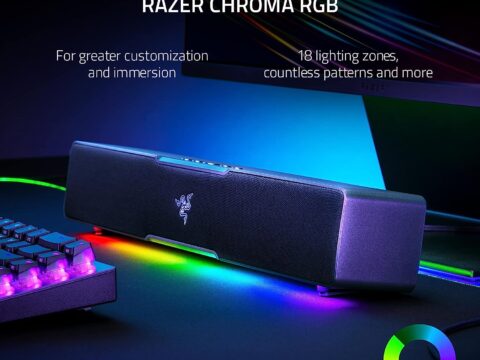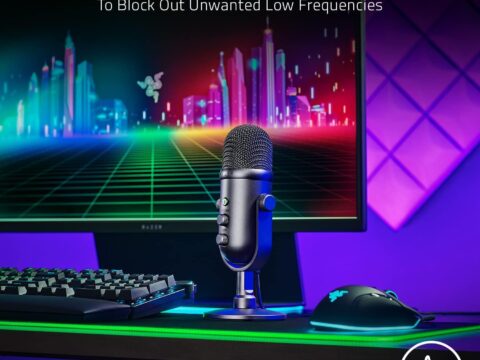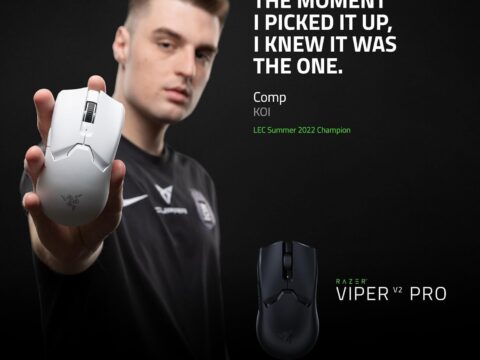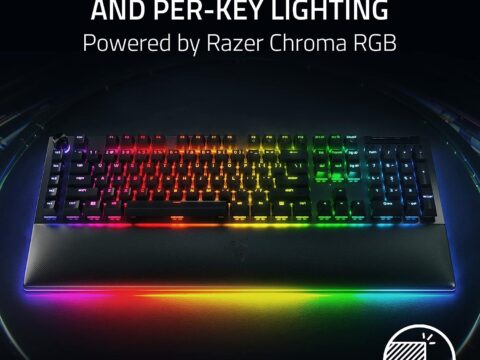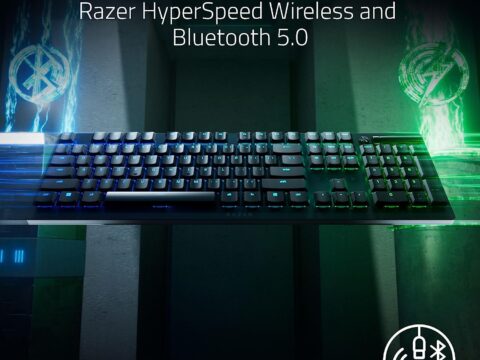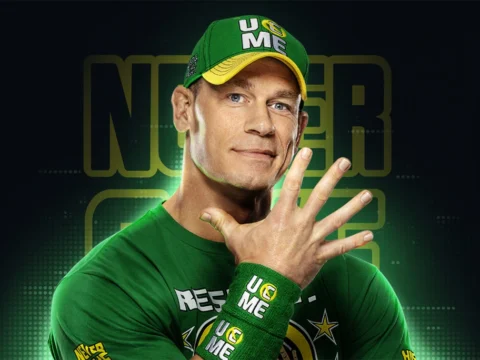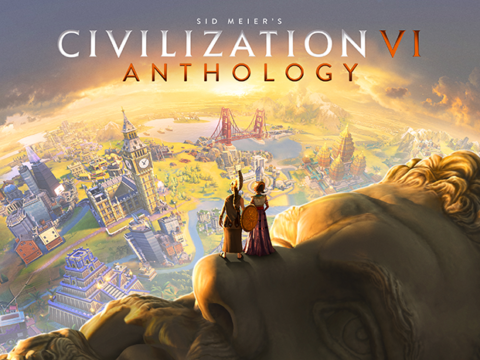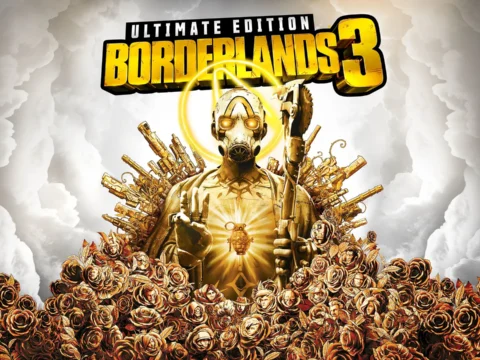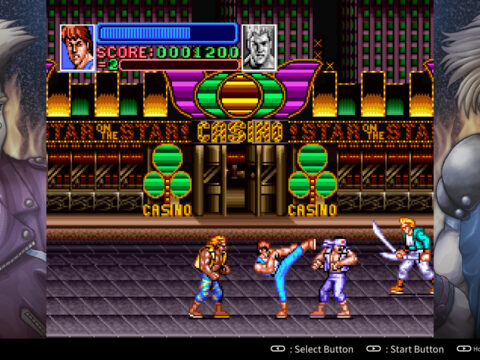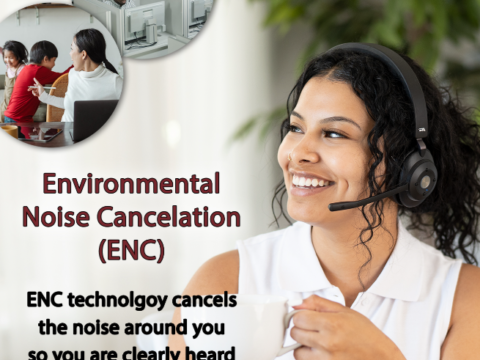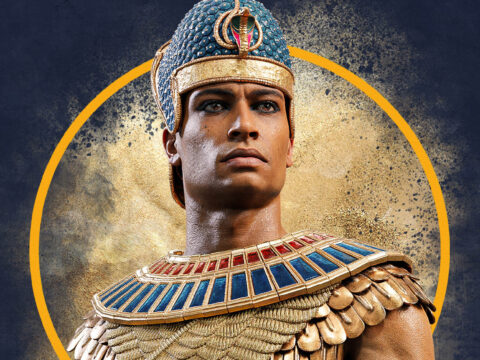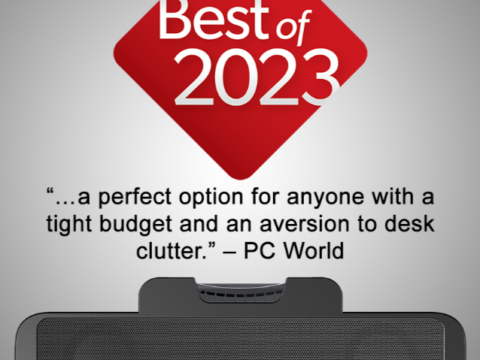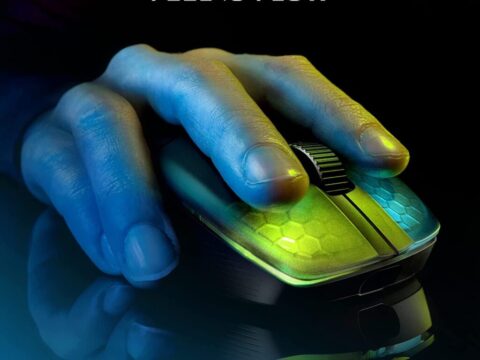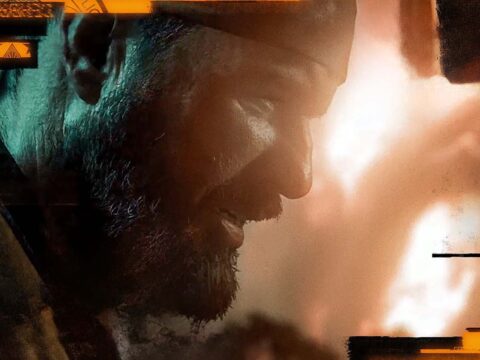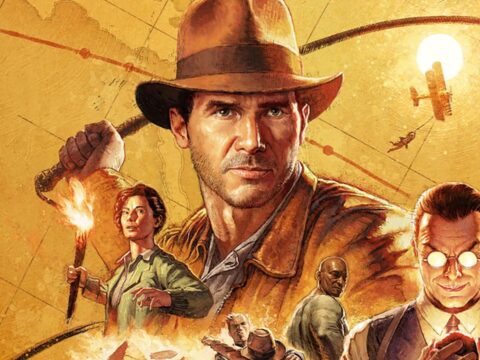The old-fashioned webcam gets a modern upgrade
The CA Essential Webcam Flex is the ideal tool to give powerful presentations, conduct authentic live interviews, lead captivating webinars and livestreams, or present engaging demonstrations, via a simple, unobtrusive webcam that’s perfect for people spanning industries, professions, interests, and hobbies, as its unique design offers a more collaborative experience for any use.
Whether a business professional in more online meetings than ever before, a teacher conducting virtual classes, a healthcare professional doing telehealth appointments, YouTube or Twitch streamers sharing your passion with a fan base, or a tabletop gamer playing with friends around the world, the CA Essential Webcam Flex offers a better way to connect with your audience via two unique mounting positions - Center View for easy eye contact and Table View, which turns your desktop into an overhead projector. It can also be used as a traditional webcam positioned at the top of a monitor.
The Webcam Flex is the first webcam exclusively designed for anyone who wants to elevate their professional appearance during virtual interactions. With the Webcam Flex, maintaining eye contact with your colleagues is effortless, enabling you to remain fully engaged with your audience.


FOR EVEN MORE GREAT GIFT IDEAS THIS HOLIDAY SEASON,
Key Features:
- Multifunction webcam with three positions
- Center View for direct eye contact with meeting participants
- Table View to share documents or objects in stable HD video
- Traditional View for mounting and positioning like a standard webcam High-quality 5MP Super HD video up to 2592 x 1944 @30fps
- HD auto focus and low light correction ensure you are always seen in the highest quality, no matter your room conditions
- Dual omnidirectional microphones, though for the best experience we do recommend using a different mic, be it a headset, speakerphone, USB mic, etc.
-
Wide diagonal field of view
-
Rotatable camera arm ensures plenty of room to accommodate your needed field of view, without taking up a ton of space
-
Rotate up for privacy

- Rotate to the right for a traditional webcam setup
- Rotate out for Table View
- Rotate down for Center View
It was also at this stage that we knew we needed to add a rotational button so documents weren't projecting upside down to viewers in the Table View feature. There are three buttons on camera, which are:
- The button closest to the camera lens is for Mirroring
- This feature is most important for live writing, as a user will need to flip their screen to be a mirror image of their desktop so that it's in the right orientation for the viewer (note that on your own screen it will appear backward, but users on the other end are seeing the right orientation)
- The middle button rotates the view 180 degrees, which ensures documents or objects shown in Table View are projected right side up .
- The third button features a + sign and is for the 5x Manual Zoom. This serves two functions. One for when the camera is in the Center View mode, the user can zoom in for Face Framing where the outer background around them is eliminated so the image capture is just of the user. The other is Table View where the user can zoom in on the object being featured. The zoom function has five settings, with each press of the button a higher level of zoom will be performed by the camera and will cycle back to the default wider field of view after the highest zoom resolution.
The key with these buttons is that you can always orient whatever you want to show so that your viewers are seeing it correctly.
About Cyber Acoustics:
Headquartered in Vancouver, WA, Cyber Acoustics was founded in 1996 by audio enthusiasts with a passion for building affordable products with incredible sound. Since those early days we have continued to innovate in speakers and headphones and have been a mainstay in K-12 schools for more than a decade. Today, as the world of learning and work continues to evolve, we remain a leading EdTech provider, and have also expanded our product line to include office essentials like laptop docking stations, speakerphones, and Zoom-certified webcams, all with the belief that quality doesn’t have to mean expensive.
While our product lines have evolved, our core values remain the same - provide high-quality, reliable products with a focus on customer service. We are also committed to doing our part to protect the planet via sustainability initiatives that include space-conscious packaging made from 100% recyclable material, with no single-use plastics, and our industry-leading electronics recycling program. For more details on our commitment to sustainability and what products we accept, click here.

🎁 MORE FROM THIS YEAR'S SHOPPING GUIDE! 🎁
Click here for the best 2023 has to offer in gaming, gear, toys and tech...